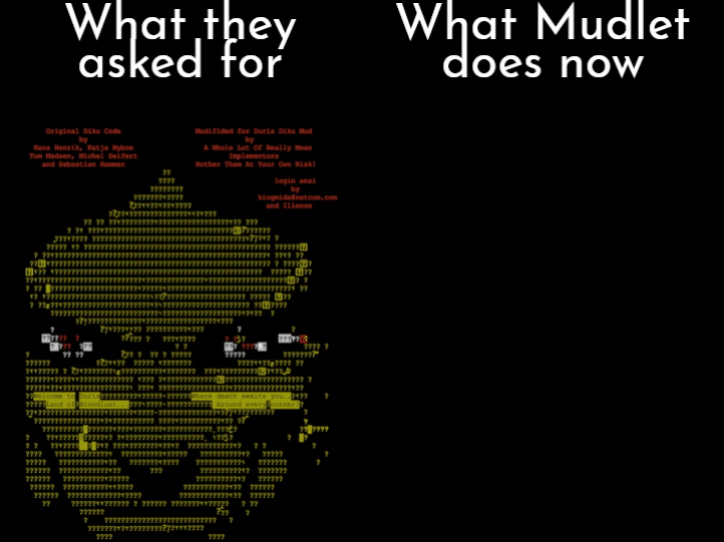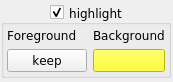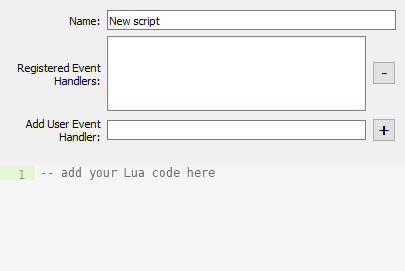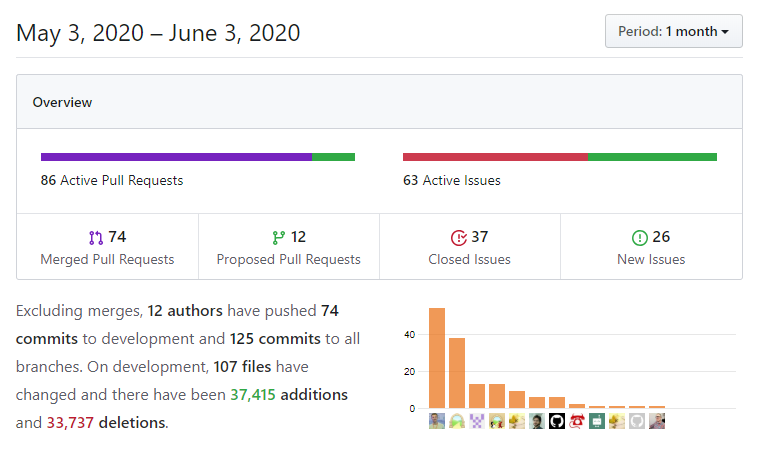Mudlet 4.9 - Public Test Builds & ANSI art
We’ve improved Mudlet’s editor and highlighting as well as even more improved art display. Also, you can now every day receive new Mudlet developments with our Public Test Build (PTB) version!
Public Test Builds
While these have been prepared for a few months now, PTB are finally mature enough to be mentioned here. You can now always play with the most recent Mudlet developments enabled, if you don’t want to wait for the next official release.
New PTB versions are built nightly, hence their icons are dark, whereas new developments start with a dim red sun light. See immediately which is which via distinct icons both before and after you started Mudlet.
Mudlet PTB will be installed right next to your regular Mudlet. Meanwhile, the original release version will stay unchanged, so you can always go back. Find the latest PTB on top of Mudlet’s snapshot website: https://make.mudlet.org/snapshots/?platform=all&source=ptb
Please beware: Even though we test new features, the PTB may actually still break sometimes. Please report any doubts or feedback to us, so we can fix things long before the official release happens. This is why we’re doing this: for better Mudlet quality.
Improved ANSI art display
While Mudlet 4.8 started CP437 support, we received a request for help in Mudlet forums. A player wondered why Mudlet would not display their game’s sweet ANSI art upon connection as expected. SlySven investigated and fixed the issue, even surpassing the original request:
Please feel free to let us know any display problems you may find with Mudlet in your games, so we can look into them as well. Or even better, send us a fix to review! ;-)
Highlight foreground or background only
Even non-tech-savy users can easily use triggers in Mudlet to highlight interesting words or phrases happening in their games. The default highlighting will use red foreground and yellow background color.
With the new Mudlet version, you can now choose to only use one of them for highlighting and keep the other one as-is. In the example, keep the (maybe different) foreground colors, just use yellow background.
Editor placeholder text
Mudlet’s feature-rich script-editor (edbee) just learned a new trick: The initial comment “put your Lua code here” will vanish, as soon as you start typing. No more left over fragments at the beginning of your code scripts!
Credits
Thanks to all coders: Damian Monogue, Edru2, Gustavo Sousa, Kebap, Manuel Wegmann, Nicholas Molen, Stephen Lyons, and Vadim Peretokin.
Thanks to all translators: Alan Sneath (alsneath), Leris, Marco “M0lid3us” Tironi (wiploo), rodeos, and Vadim Peretokin for their work on this every day.
Changelog
added:
- Public Test Build (PTB) versions of Mudlet for macOS and Linux
- New icons for Mudlet’s Public Test Builds and development versions
- IRE mapper automatically installed for Starmourn as well
- Lua code in Mudlet can now be translated in Crowdin
- Option to keep color highlighting, so you aren’t forced to specify both fore and background colors
- New sysWindowMousePress and sysWindowMouseRelease events for user windows
improved:
- A single echo’s size was raised from the 10k character limit in the last release to a million characters
- Check for updates will check for updates more regularly
- The generic mapper script will automatically run ‘find prompt’
- The generic mapper script will handle room titles with embedded mini ASCII maps on the side
- Geyser HBox/VBox are now much quicker
- Geyser now stores stylesheet in the object
- Mudlet’s website is now shown in the Discord line
- MXP support rewritten, now supports colours
- Faster in-script search in the code editor for big scripts – won’t search on first two characters anymore
- Support graphics on Durismud (mud.durismud.com)
fixed:
- Prevent crash when closing a profile that hasn’t successfully connected
- Event handlers continue running now after one of them had an error
- Locking and minimization on creation is working now as expected for Adjustable Containers
- Module sync can’t be enabled for mpackages, as those aren’t supported for syncing yet
- Improved pixel precision in Adjustable Containers
- Replays now process cr+null correctly
- Time units aren’t translated in the UI anymore, making it work for other languages
- Userwindows can now still show up if previously closed/hidden
- Ctrl+C breaking when you have played a lot
infrastructure:
- Linux builds now use Qt 5.12.8
- Removed unused code